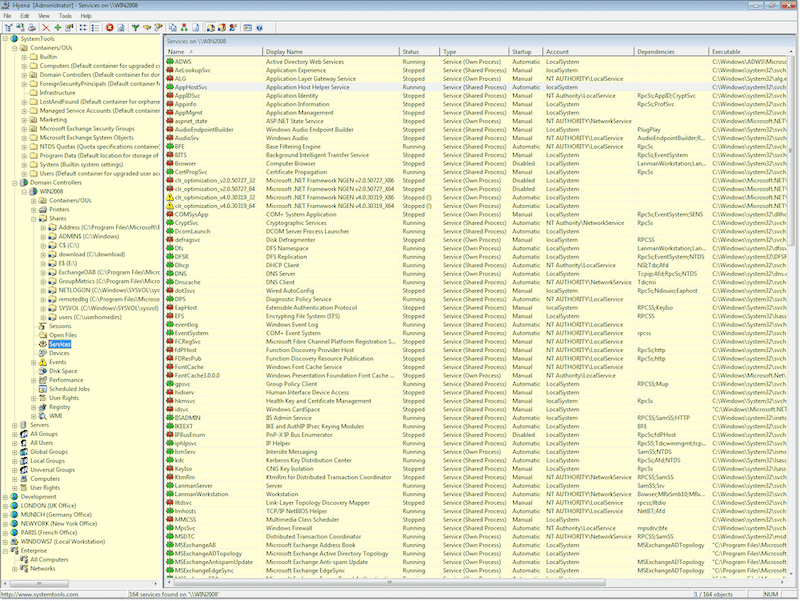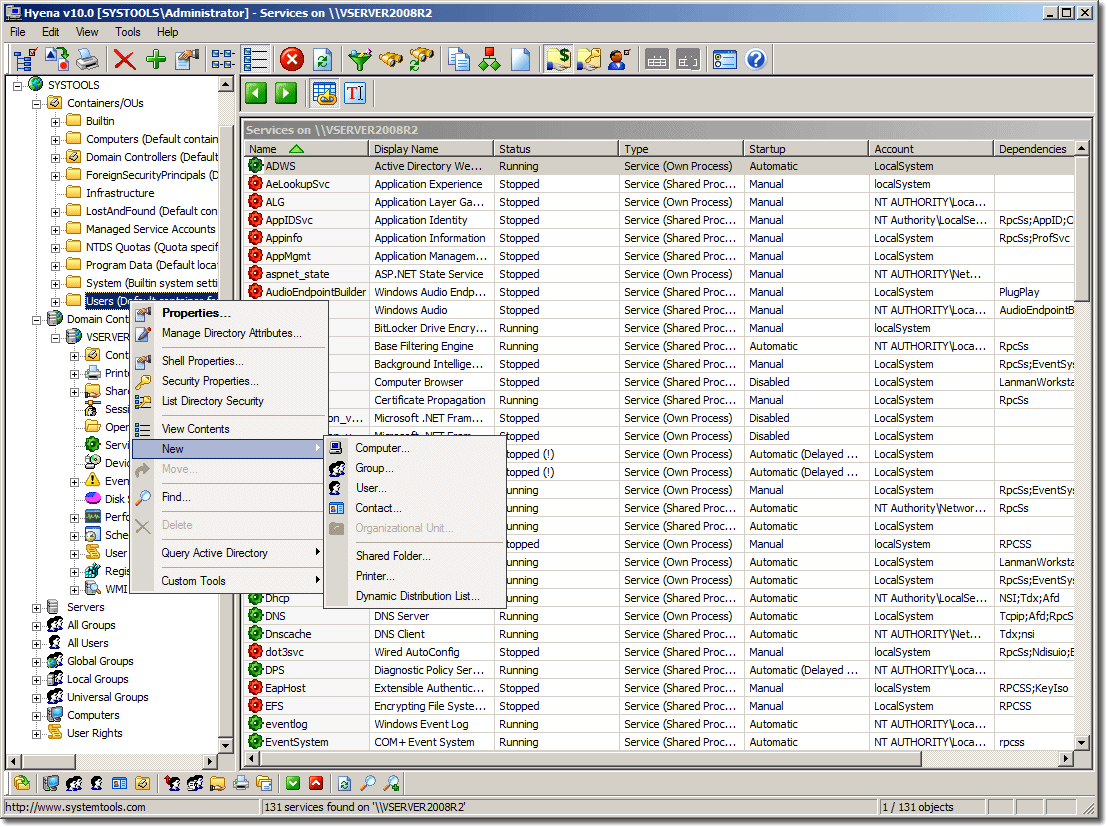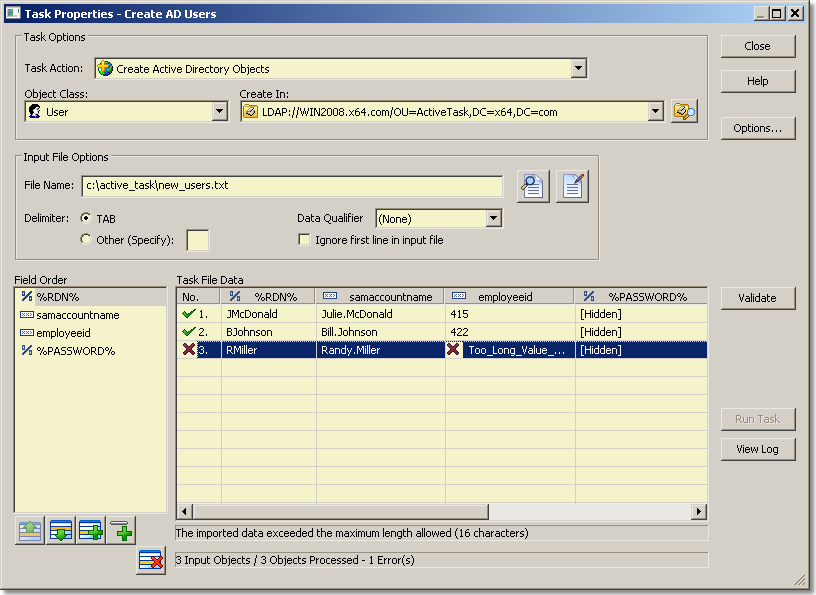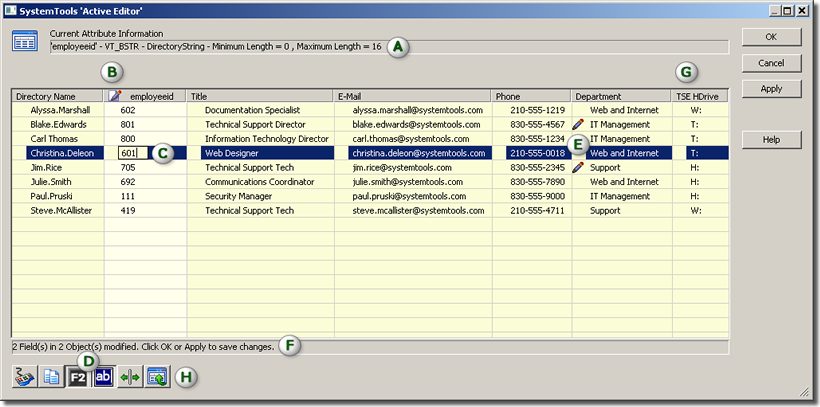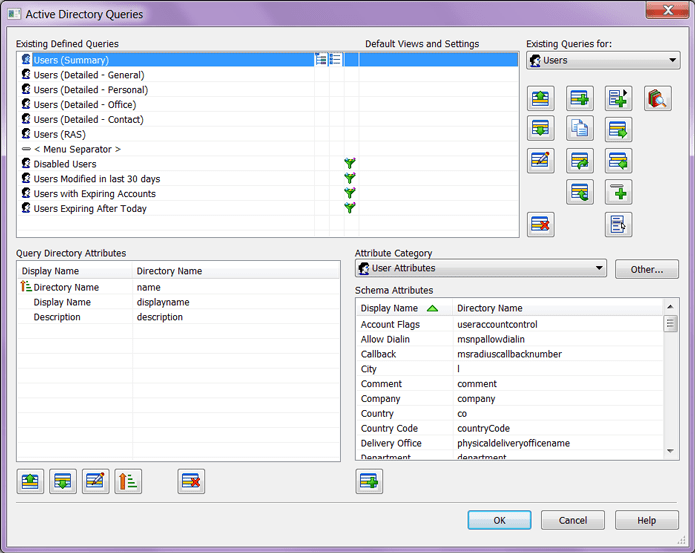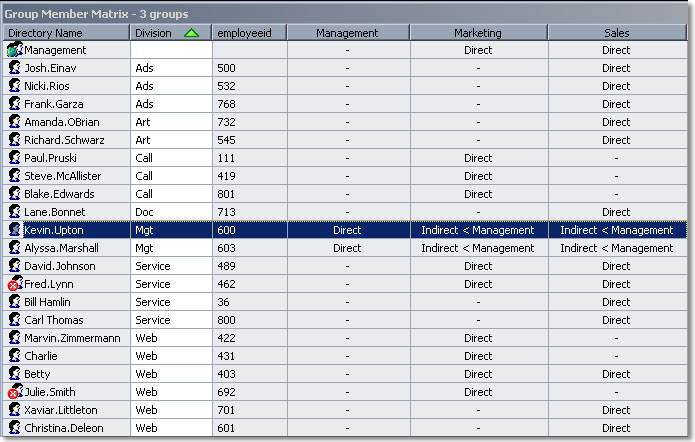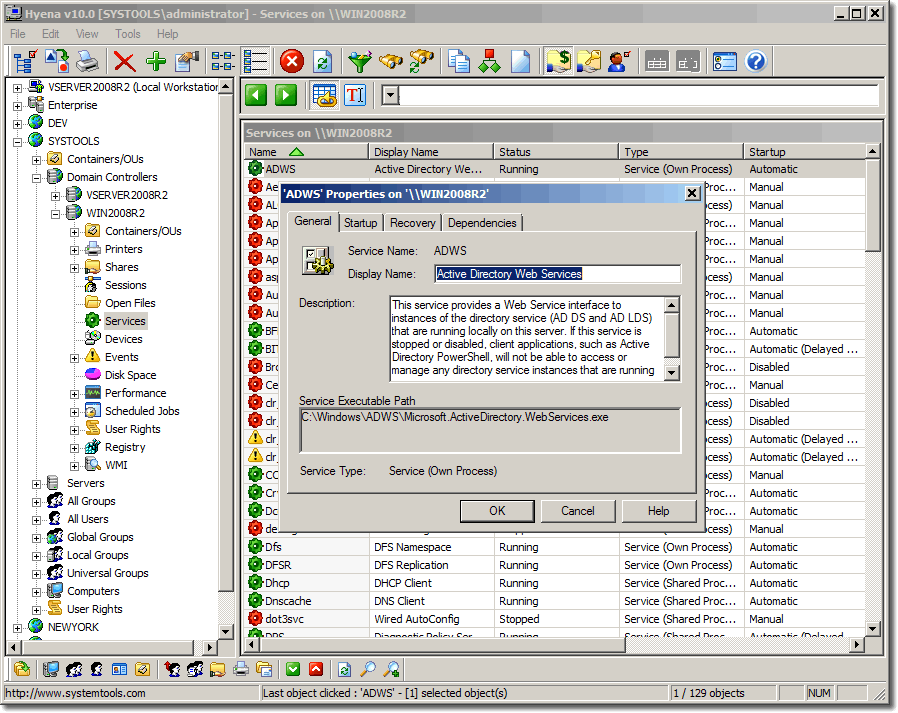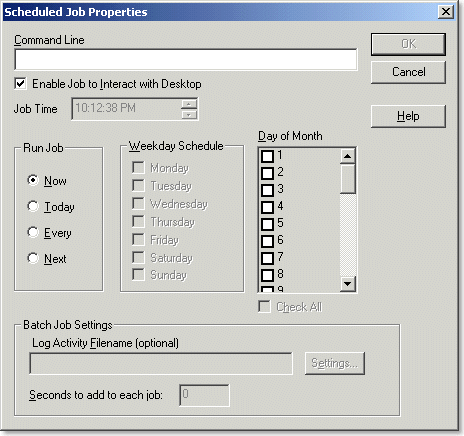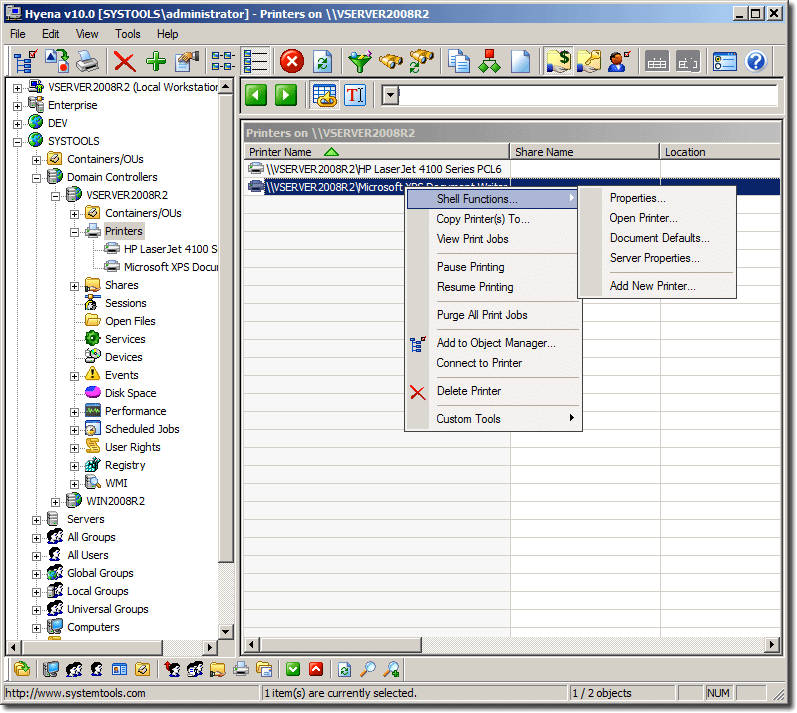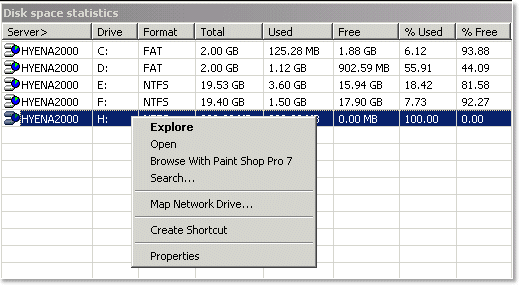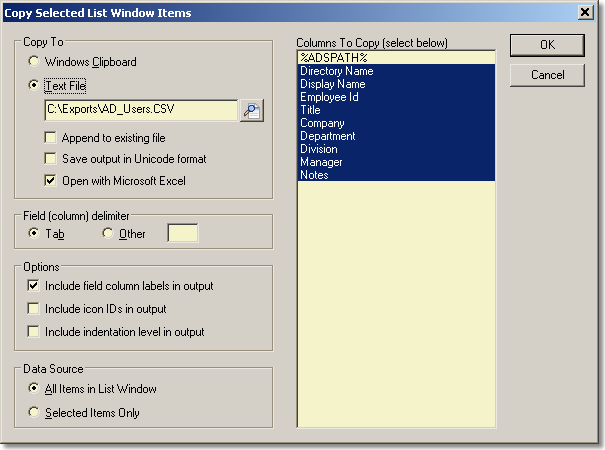Hyena
Hyena is known throughout the industry as one of the top Windows and Active Directory management utilities available. It is designed to both simplify and centralize nearly all of the day-to-day management tasks while providing new capabilities for system administration. This functionality is provided in a single, centralized, easy to use product which can manage everything with one tool.
Enquire Price